Access to your money wherever and whenever you need it most.
When you transact with your Visa Debit Card, funds are deducted from your bank account. With a Visa Credit Card, you are making purchases on credit and we’ll send you a monthly statement outlining your transactions and the outstanding balance of your account.
Both cards allow you to purchase items online, over the phone and in over 30 million shops worldwide. They also allow you to withdraw cash at over 1.4 million ATMs worldwide.
You’ll also have the ability to make fast payments with Google Pay™, Apple Pay, Samsung Pay, Garmin Pay™ and Visa payWave.
Frequently asked questions
View all Cards FAQsBoth cards allow you to purchase items online, over the phone and in over 30 million shops worldwide. They also allow you to withdraw cash at over 1.4 million ATMs worldwide.
The difference is that when you transact with your Visa Debit Card, funds are deducted from your bank account. Whereas with a Visa Credit Card, you are making purchases on credit. We’ll send you a monthly statement outlining your transactions and the outstanding balance of your account.
We offer 0% pa on balance transfers for six months at any time on your credit card plus one of the lowest ongoing interest rates in Australia on purchases and cash advances.
View the summary of fees and charges for our Visa Credit Card.
With a Credit Union SA Visa Debit Card or Visa Credit Card, you can shop at tens of millions of merchants across the globe and withdraw your money at over 2.1 million ATMs worldwide.
Before you head off, make sure you let us know your travel plans so we can accurately assess your transactions and notify you immediately if any suspicious activity takes place. You can do this using your Mobile Banking App or Internet Banking.
Mobile Banking App
Select Overseas Travel from the drop-down menu, then Travel notifications and follow the prompts.
Internet Banking
Select Cards from the top navigation menu, then click Heading overseas and follow the prompts.
Alternatively, you can call us on 13 8777 or visit us at 400 King William Street, Adelaide.
Security
You’ll be protected by Visa’s Zero Liability Policy. With Visa's Zero Liability policy*, you can get protection from fraudulent charges made with your card or account information. This means you can pay with total confidence, knowing you are protected against unauthorised use.
Plus, you now have the option to turn international purchases off at any time (for extra security) using Internet Banking or your Mobile Banking App. You can also turn off domestic purchases and ATM withdrawals – which is a good idea if you’re travelling overseas.
When using your card overseas, fees and charges may apply.
*Visa's Zero Liability policy covers Australian and New Zealand-issued cards and does not apply to ATM transactions, transactions not processed by Visa or certain commercial card transactions. Cardholders should notify their Issuer promptly of any unauthorised Visa use. Please consult your Issuer for additional details.
You can apply for a Visa Credit Card through any of the following methods:
Apply nowOr,
• Use the online application in Internet Banking.
• Call us on 13 8777.
• Visit us at 400 King William Street, Adelaide.
You should review the Visa Credit Card terms and conditions to determine if this product is suitable for your personal needs and situation.
- Activate your card by logging into your Internet Banking and go to the 'Cards' menu
- Call us on 13 8777
- Visit us at 400 King William Street, Adelaide
Yes, the Visa payWave feature on your card will not affect how you normally use your card in an ATM. You will still be required to enter your PIN number to process a transaction.
If you’ve misplaced your card, you can temporarily deactivate it until it turns up again, using Internet Banking or your Mobile Banking App – here’s how:
Mobile Banking App
- Update the App to the latest version & log in
- Tap on Cards at the bottom of the home screen
- Select your card from the card list
- Tap on More settings > Card controls
- Deactivate your card by clicking the toggles off in the Australia and/or International section (to reactivate , just click the toggles back on)
Download Mobile Banking App User Guide
Internet Banking
- Log in to your Internet Banking
- Click on the Cards icon in the top navigation bar
- Select Card management and complete the Two-Factor Authentication
- Deactivate your card by clicking the toggle alongside the Lock option (to reactivate, just click the toggle off)
Applying for a Visa Credit Card?
You’ve come to the right place! With one of the lowest interest rates around, this card has got you covered.
Apply now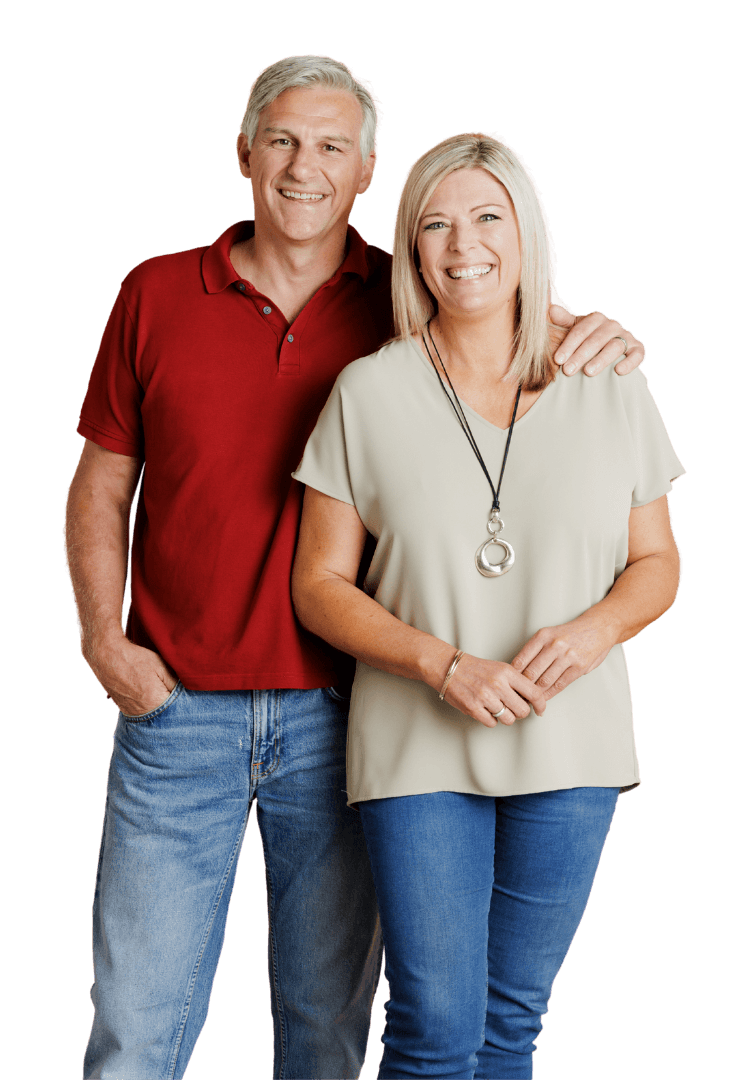
Digital wallet
Digital wallets can be used to pay for purchases via a Credit Union SA Visa Debit Card or Visa Credit Card loaded into your smart device, wherever mobile payment systems are offered.
How we
can help
Contact us
You can contact us by calling us, visiting us, making an appointment, using Web Chat or Secure Mail.
Call us
We’re here to answer any questions you might have – make sure you have your Access Code ready!
Visit us
Our friendly staff at 400 King William Street, Adelaide can help you with all your banking needs.
Make an appointment
Book an appointment with one of our local Home Lending Specialists now.
Related products
INFORMATION YOU SHOULD KNOW
This is general advice only and you should consider the terms and conditions before determining whether any of our products are suitable to your situation.
The target market for this product can be found within the product’s Target Market Determination (TMD), available at creditunionsa.com.au/legal/terms-and-conditions/target-market-determination.
Conditions, fees and lending criteria apply and are available upon request.
1
6 months interest free on balance transfers. At the end of the interest free period, the interest rate will revert to the variable rate.
2
We do not charge any fees when using ATMs within Australia. However, some ATM operators may charge a fee to process your transaction or balance enquiry. If withdrawing cash overseas a fee may be charged by the ATM operator and the details will be disclosed at the time of the transaction or enquiry. Other fees and charges may apply.
3
Interest rates are current as at 01/11/2022 and are subject to change. Membership, credit criteria, fees and charges apply. Terms and conditions apply.
4
Android, Google Pay, and the Google Logo are trademarks of Google LLC. Apple, the Apple logo, Apple Pay, Apple Watch, Face ID, iPad, iPhone, iTunes, Mac, Safari, and Touch ID are trademarks of Apple Inc., registered in the U.S. and other countries. iPad Pro is a trademark of Apple Inc. Samsung Pay is a trademark of Samsung Electronics Co., Ltd. Garmin Pay is a trademark of Garmin Ltd. or its subsidiaries.





